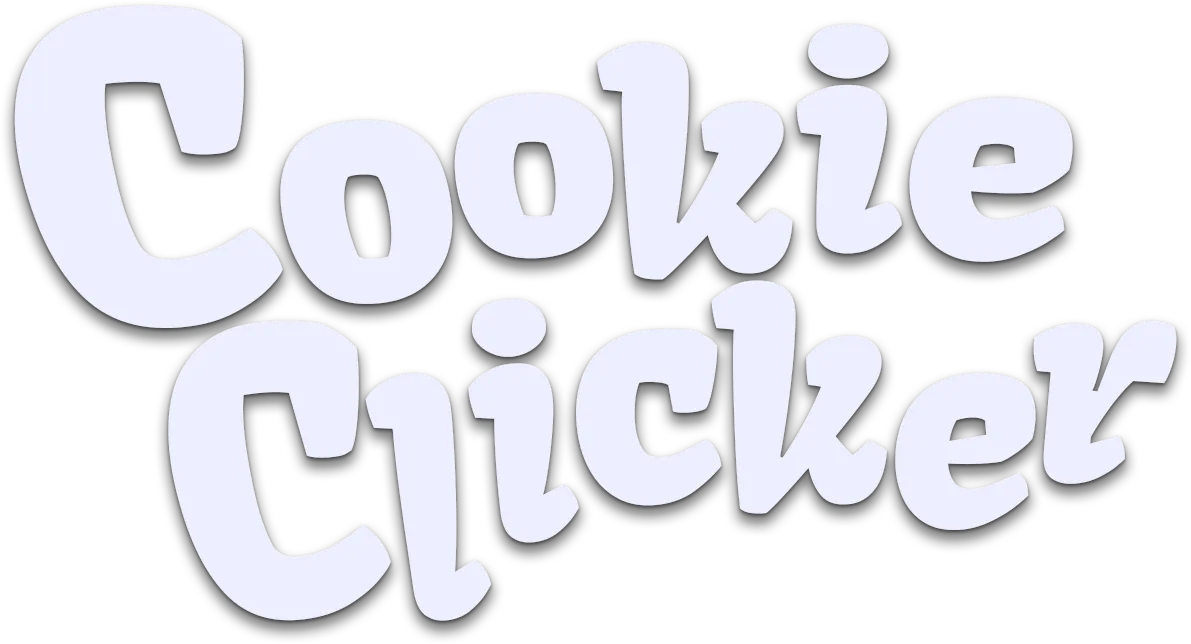Good news for all Cookie Clicker fans! The latest update has introduced some exciting new features that will make your cookie-baking journey even smoother. Here’s what’s new:
1. Login and Registration System
Now, you can create your own account in Cookie Clicker!
- Why it’s awesome:
- Save your progress securely.
- Access your game from multiple devices with ease.
- Say goodbye to losing your data when switching browsers or devices.
2. Cloud Backup and Restore
Your cookie empire is now safer than ever!
- Backup: Save your game progress directly to the cloud.
- Restore: Recover your data anytime, anywhere.
Whether you’re upgrading your device or clearing your browser, you’ll never lose your cookie count again.
How to Use the New Features
GO TO: Cookie Clicker Official
- Register or Log In: Access the new options from the main menu.
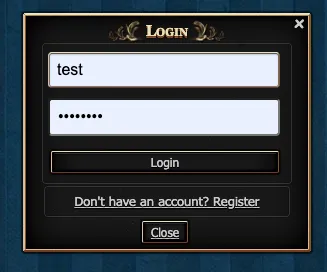
- Backup Your Game: Go to the settings, choose “Backup,” and save your progress to the cloud.
- Restore Your Game: When needed, log in and choose “Restore” to load your saved progress.
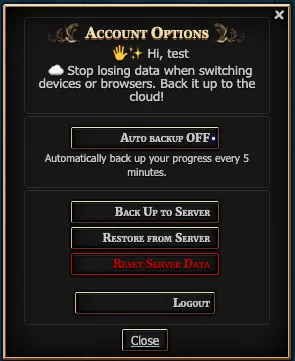
Why This Matters
With these new updates, Cookie Clicker becomes even more player-friendly, ensuring you can enjoy baking cookies without worrying about losing progress. Whether you’re a casual clicker or aiming for the top leaderboard, these tools make the experience seamless.
Update Your Game Now!
Make sure to update to the latest version of Cookie Clicker to start enjoying these features today. Happy clicking! 🍪