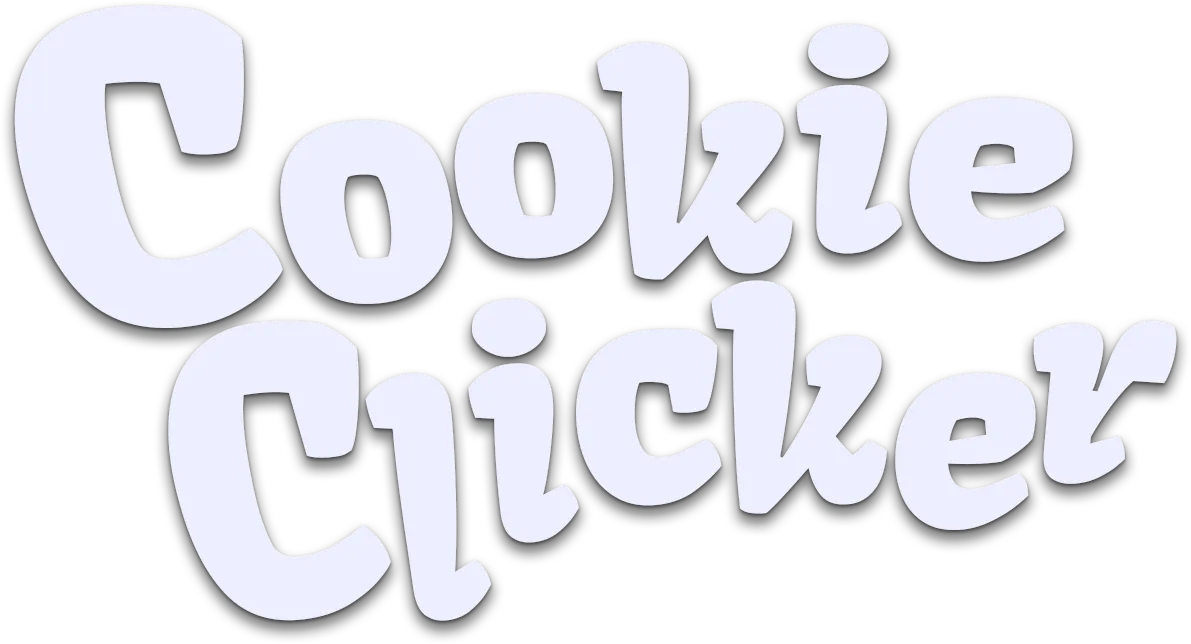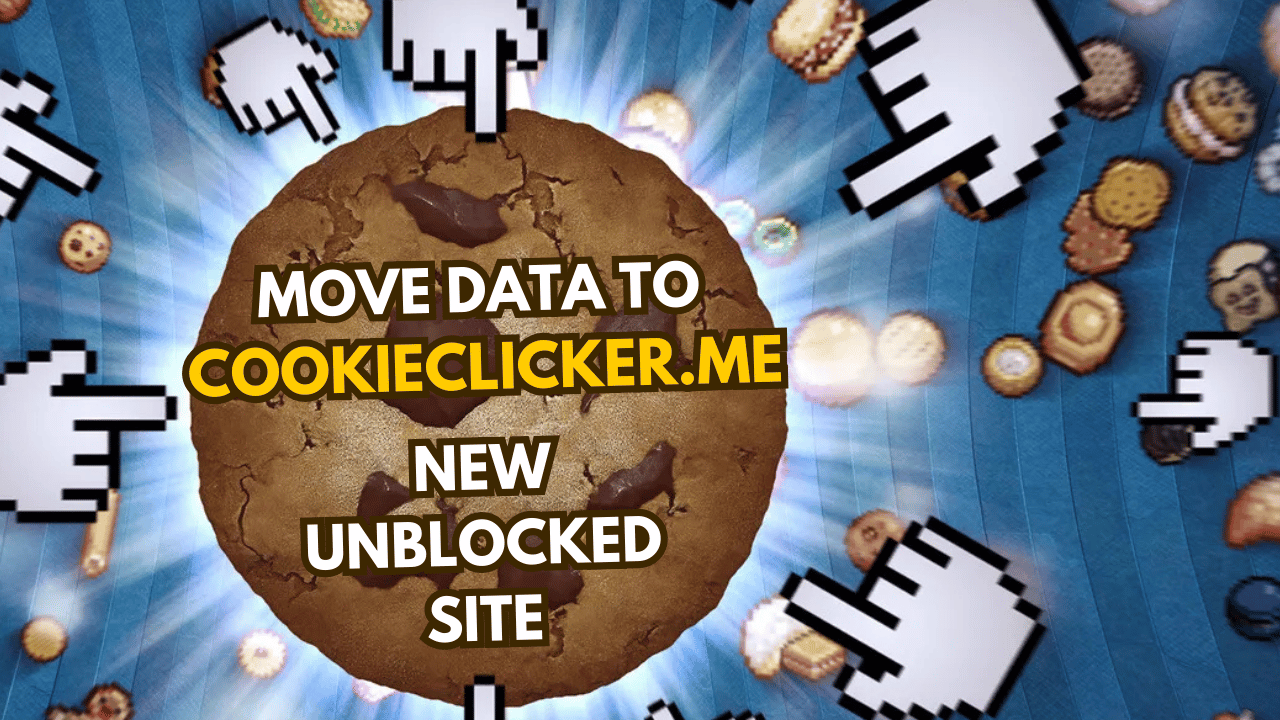Are you ready to switch to the new CookieClicker.me but worried about losing your progress? Don’t worry! Here’s a step-by-step guide to help you transfer your game data seamlessly. Follow these instructions carefully, and you’ll be back to baking cookies in no time!
Step 1: Backup Your Data on CookieClicker.ee
- Open your browser and visit cookieclicker.ee/backup. (or you can export from any cookie clicker site)
- Click Options
- Click the Save to FIle button to download your game save file.
- The file will usually be saved in
.txtformat. - Make sure to store this file somewhere safe, like your desktop or a specific folder.
- The file will usually be saved in
Step 2: Access the New Site (CookieClicker.me)
- Open cookieclicker.me in your browser.
- Log in to your account or create a new one if you haven’t already.
Step 3: Restore Your Data on CookieClicker.me
- Go to the Load from File section in the settings.
- Upload the
.txtfile you exported from CookieClicker.ee. - Confirm the process and wait for your game progress to load.
Important Tips
- Stop Playing on CookieClicker.ee: Once you’ve transferred your data, avoid playing the game on the old site. Doing so could result in progress being split between the two sites.
- Double-Check Your Data: After restoring, make sure all your cookies, upgrades, and achievements are correctly displayed on the new site.
- Backup Regularly: Now that you’re on CookieClicker.me, take advantage of the new backup feature to save your progress to the cloud.
Switching is simple, and this transfer process ensures you don’t lose any of your hard-earned cookies. Update your setup today and enjoy baking cookies like never before! 🍪