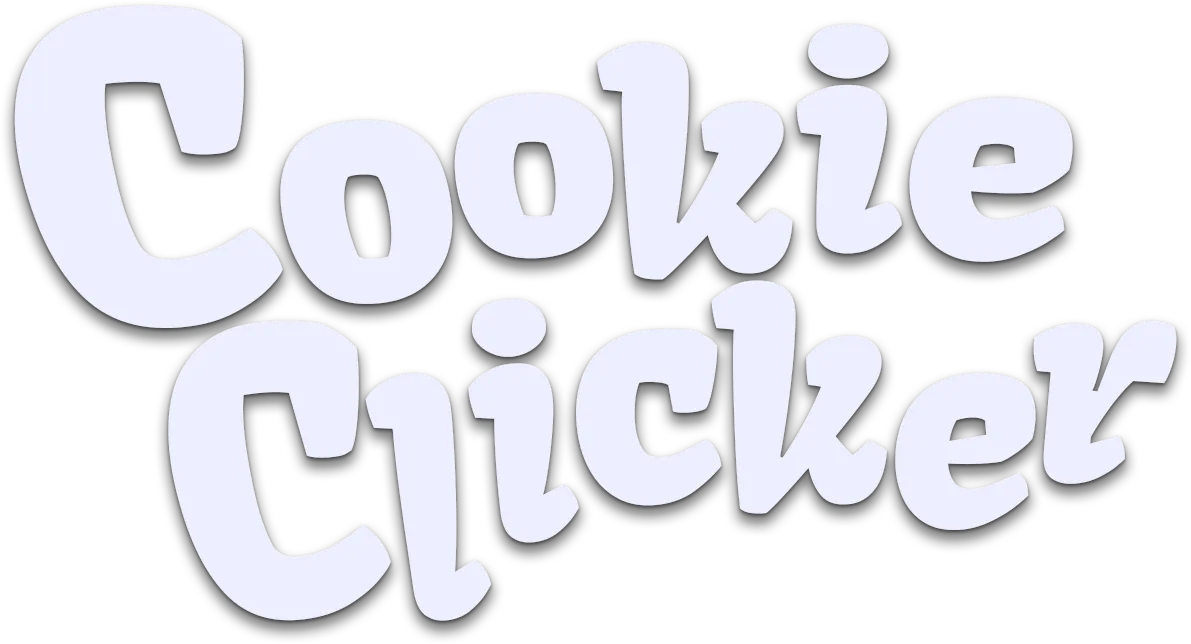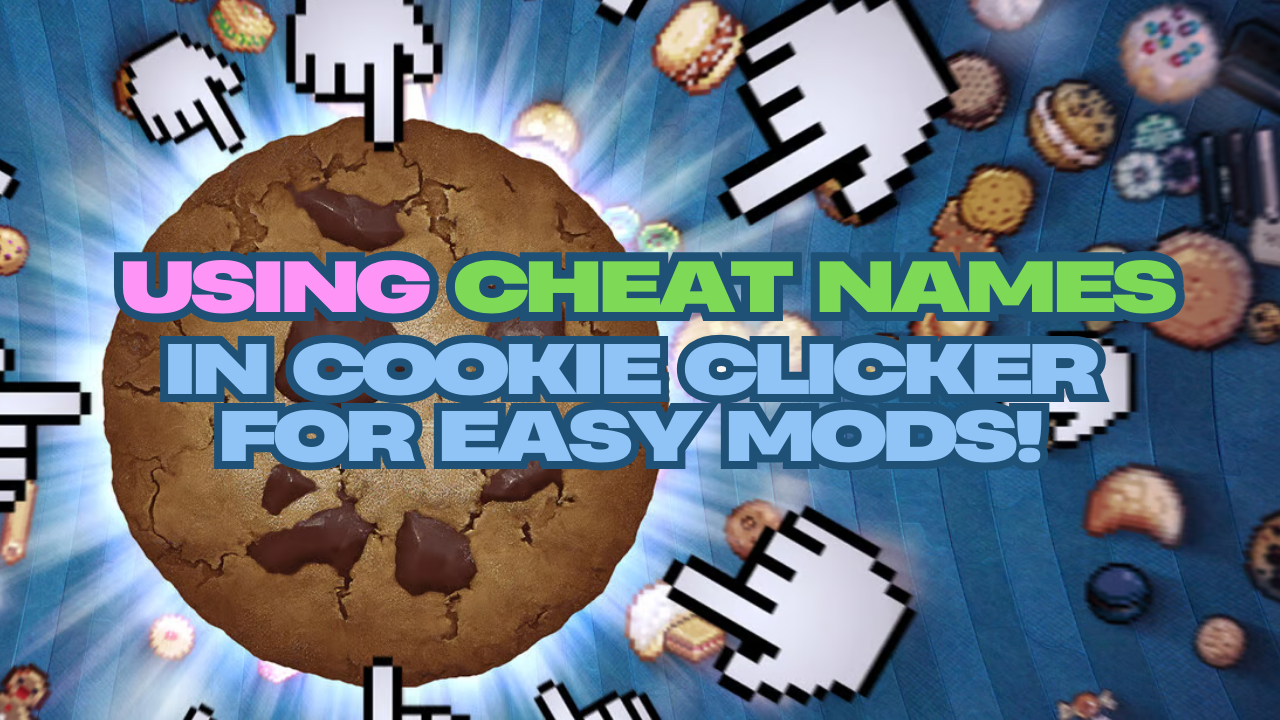How to Use a Cheat Name in Cookie Clicker
Open Cookie Clicker:
- Start the game in your browser or Steam version.
Set Your Name to a Cheat Code:
When prompted to enter your bakery’s name, use the cheat name:
saysopensesameFor example, your bakery name should be:
“YourName saysopensesame”
Replace “YourName” with whatever name you want.
Activate Developer Tools:
- Once you enter the cheat name, a red “dev tools” button will appear in the top-left corner of the game.
Use Developer Tools:
- Click the red “dev tools” button to access the cheat menu.
- This menu allows you to:
- Add cookies.
- Spawn Golden Cookies.
- Unlock achievements and upgrades.
- Modify game settings.
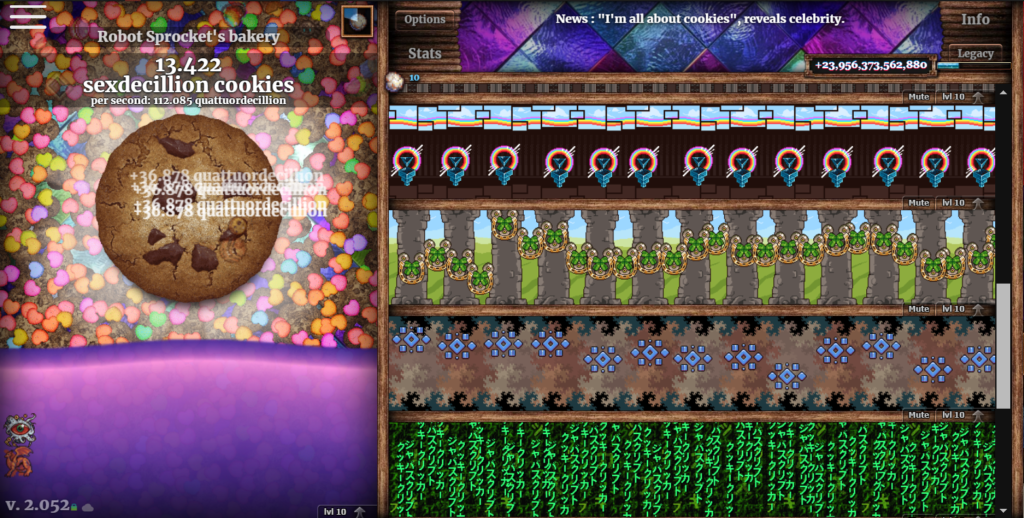
What You Can Do with Developer Tools
Here’s a breakdown of the key cheats available in the developer tools:
- Give Yourself Cookies: Add a specific number of cookies instantly.
- Spawn Golden Cookies: Create Golden Cookies with specific effects like Frenzy or Click Frenzy.
- Unlock Upgrades and Achievements: Instantly unlock any upgrade or achievement.
- Speed Up the Game: Increase game speed for faster progression.
Disabling Cheat Name
If you want to stop using the developer tools, simply rename your bakery to remove “saysopensesame” from the name. This will hide the dev tools.
Tips and Warnings
- Achievements: Using cheats may disable some achievements, particularly in the Steam version.
- Save Backup: Always export your save file before using cheats in case you want to revert to legitimate gameplay.
- Fun vs. Progress: Cheats are great for experimentation, but they can take away the challenge of the game.
With this cheat name method, you can easily modify Cookie Clicker and have fun experimenting with different game mechanics. Enjoy hacking your way to cookie domination! 🍪