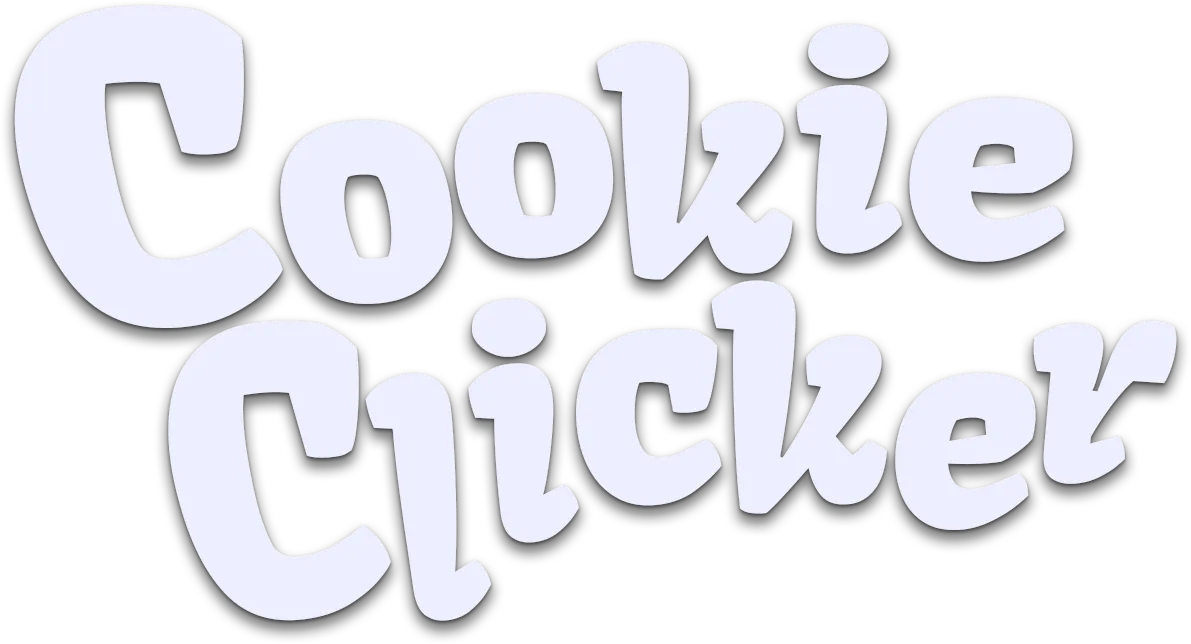Accessing the Control Panel (Developer Tools Menu)
1. Enable the Developer Menu
The easiest way to access the Control Panel is by enabling the Developer Tools Menu in the game.
Steps:
Rename Your Bakery:
- Name your bakery:
YourName saysopensesame- Replace
YourNamewith any name you like. The important part is “saysopensesame” (case-sensitive).
Find the Control Panel:
- A red “dev tools” button will appear in the top-left corner of the game.
- Click the button to open the Control Panel.
What You Can Do in the Control Panel:
- Add cookies instantly.
- Spawn Golden Cookies.
- Unlock all upgrades and achievements.
- Modify game speed.
- Enable or disable specific debug features.

2. Use the Browser Developer Console
If you prefer not to rename your bakery, you can access similar functionality through your browser’s developer console.
Steps:
Open Developer Console:
- Press F12 (or Ctrl + Shift + I) to open the browser’s developer tools.
- Click the Console tab.
Enable the Developer Menu:
- Type the following command and press Enter
Game.OpenSesame();- This will add the red “dev tools” button in the top-left corner, which you can click to open the Control Panel.
3. What the Control Panel Includes
Once opened, the Control Panel gives you access to:
- Add Cookies: Instantly add cookies to your total.
- Spawn Golden Cookies: Generate Golden Cookies for rewards.
- Unlock Features: Enable all upgrades, buildings, or achievements.
- Game Speed: Modify the game’s speed for faster progress.
- Debug Options: Test features or manipulate game mechanics.
To Disable the Control Panel
- Rename your bakery to something else, and the dev tools button will disappear.
- Alternatively, refresh your browser to remove the Developer Menu.
Why Access the Control Panel?
- Cheating: Quickly progress through the game.
- Experimentation: Test game mechanics or explore hidden features.
- Debugging: Modify settings or fix issues in your game.
By using the steps above, you can easily access the Control Panel and take full control of your Cookie Clicker experience. 🍪