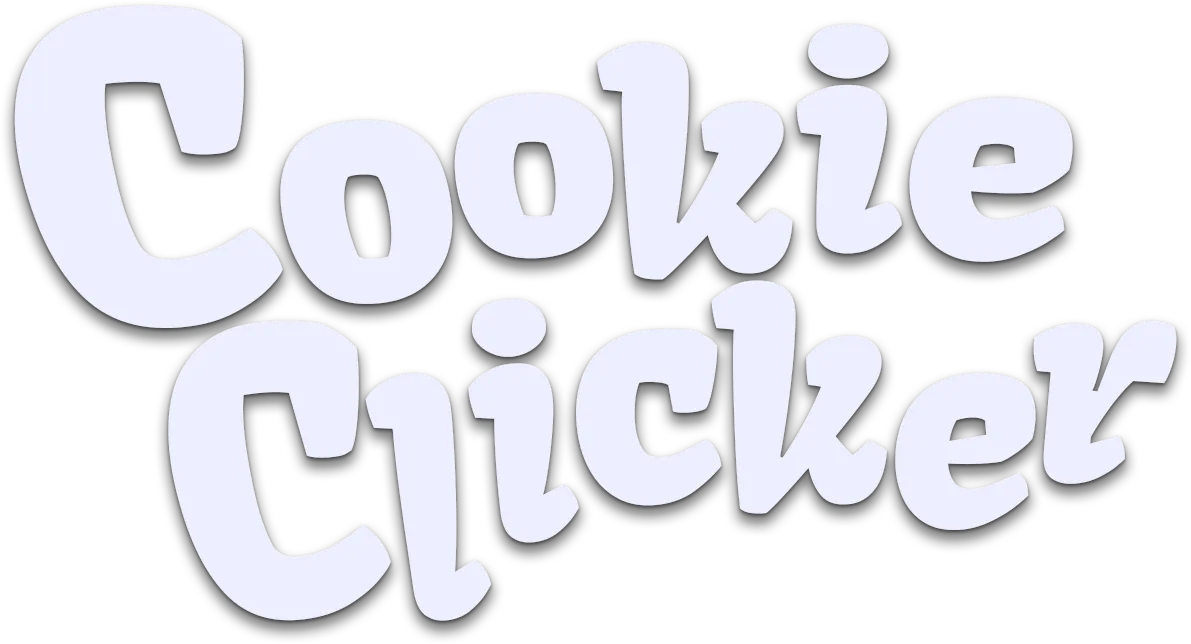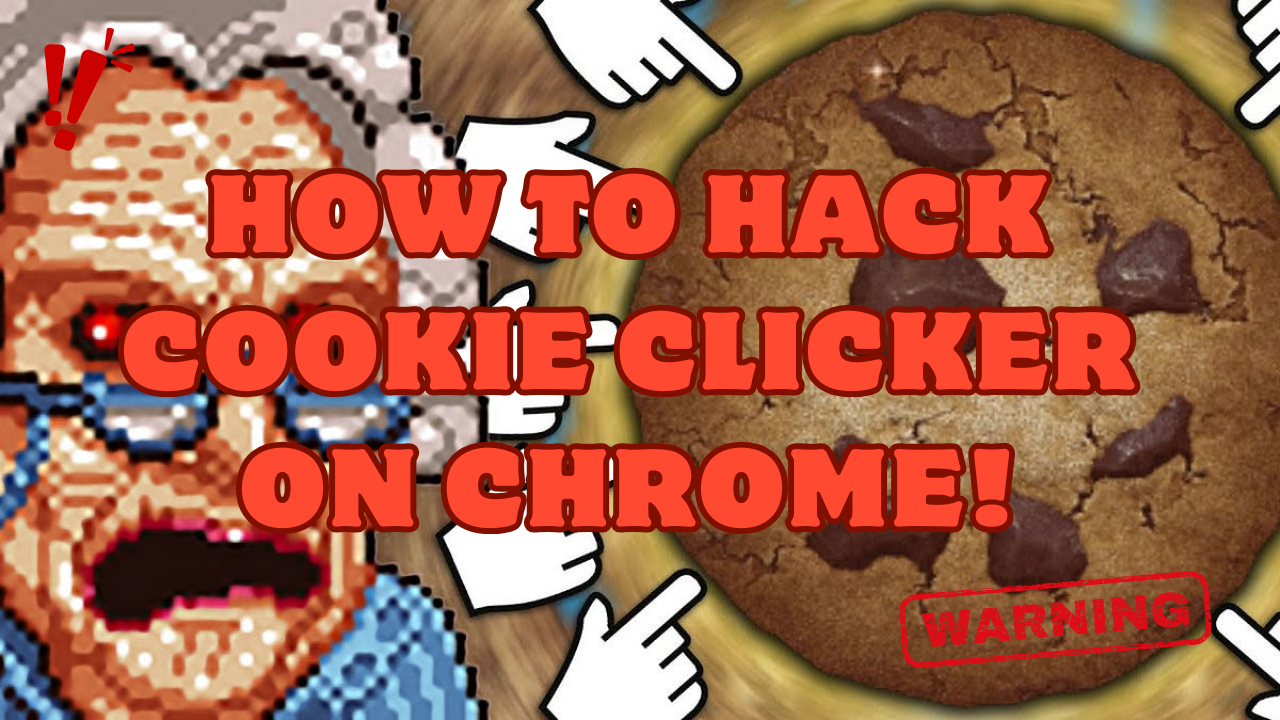1. Use the Chrome Developer Console
The developer console allows you to input cheat codes to modify the game directly.
Steps:
Open Cookie Clicker in Chrome:
- Visit the Cookie Clicker website: https://cookieclicker.me/.
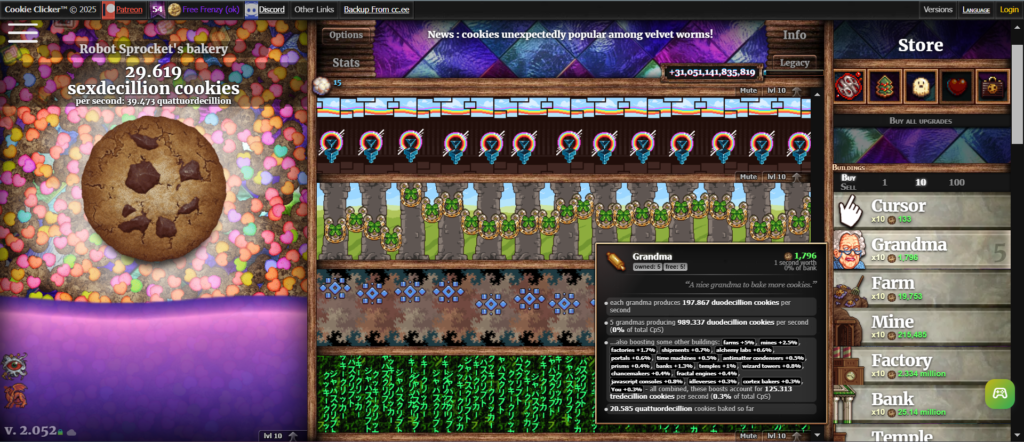
Open Developer Tools:
- Press F12 or Ctrl + Shift + I (Windows) or Cmd + Option + I (Mac).
- Go to the Console tab.
Enter Cheat Codes:
Add cookies:
Game.cookies = 1000000000; // Set your cookies to 1 billionInfinite cookies:
Game.cookies = Infinity;Spawn Golden Cookies:
Game.goldenCookie.spawn();Unlock all upgrades:
Game.UpgradesById.forEach(upgrade => upgrade.unlock());Unlock all achievements:
Game.AchievementsById.forEach(achievement => Game.Win(achievement.name));Enable the developer menu for more cheats:
Game.OpenSesame();A red “dev tools” button will appear in the top-left corner, providing access to cheats like adding cookies, spawning Golden Cookies, unlocking achievements, and more.
2. Use Bookmarklet Hacks
A bookmarklet is a browser bookmark containing JavaScript code that executes a cheat when clicked.
Steps:
Create a New Bookmark:
- Open the bookmarks bar in Chrome (press Ctrl + Shift + B if it’s hidden).
- Right-click the bookmarks bar and select Add page.
Set the Bookmark’s Name and Code:
- Name: Cookie Clicker Hack (or anything you like).
- URL: Use one of the following cheat codes:
Infinite Cookies:
javascript:Game.cookies=Infinity;Spawn Golden Cookie:
javascript:Game.goldenCookie.spawn();Click the Bookmark While Playing:
- Click the bookmark while on the Cookie Clicker tab to activate the cheat.
3. Edit Your Save File
Save editing allows you to modify cookies, achievements, and more.
Steps:
- Export Your Save:
- Go to the Options menu in Cookie Clicker and click Export Save.
- Copy the save string.
- Edit the Save String:
- Paste the save string into a text editor (e.g., Notepad).
- Search for
cookiesand replace the value with a large number, such as1e+100for near-infinite cookies. - Save changes and copy the modified string.
- Re-import the Save:
- Go back to the Cookie Clicker Options menu and click Import Save.
- Paste the modified save string and load it.
4. Use Mods
Mods provide additional cheat options and features.
Popular Mods:
- Cookie Monster:
- Adds advanced stats and cheat features.
- CCSE (Cookie Clicker Script Extender):
- A modding framework that supports infinite cookies, auto-clicking, and more.
How to Install Mods in Chrome:
- Install a userscript manager like Tampermonkey from the Chrome Web Store.
- Search for Cookie Clicker mods on trusted sites like GitHub.
- Install the mod script through Tampermonkey and enable it.
Tips for Cheating Responsibly
- Backup Your Save:
- Always export your save before using hacks in case something goes wrong.
- Achievements:
- Hacking may disable achievements, especially in the Steam version of Cookie Clicker.
- Use for Fun:
- Cheats can make the game less challenging, so use them to experiment or speed up boring parts of the game.
With these methods, you can easily hack Cookie Clicker on Chrome and customize your gameplay. Have fun experimenting with your cookie empire! 🍪