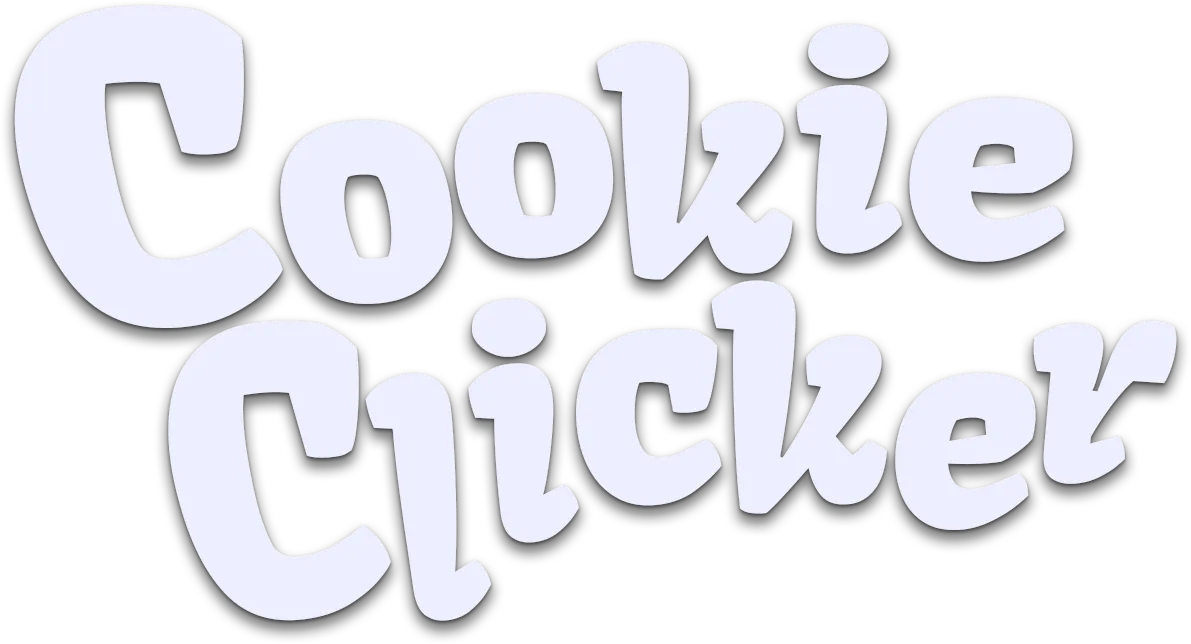The cheat name in Cookie Clicker that enables Developer Mode (Dev Tools Menu) is:
YourName saysopensesame1️⃣ HOW TO ENABLE CHEAT MODE WITH THE NAME HACK
✅ STEPS:
Open Cookie Clicker
- Go to: https://cookieclicker.ee/.
Rename Your Bakery
- Click on your bakery name at the top of the screen.
- Change it to:
YourName saysopensesame- Example: “CookieMaster saysopensesame”
- Press Enter.
Access Dev Mode
- A red “dev tools” button will appear in the top-left corner.
- Click it to open the cheat menu.

2️⃣ WHAT CAN YOU DO IN CHEAT MODE?
Once Dev Mode is enabled, you can:
✔ Give yourself unlimited cookies
✔ Spawn Golden Cookies instantly
✔ Unlock all upgrades & achievements
✔ Change game speed
✔ Modify buildings & buffs
3️⃣ HOW TO DISABLE CHEAT MODE?
- Rename your bakery to anything else and refresh the game.
- The Dev Tools button will disappear, and cheats will be disabled.
🎯 FINAL TIP
This cheat only works in the browser version of Cookie Clicker. If you are playing on Steam, you need to use console commands (F12 > Console > Game.OpenSesame();) instead.
Now you can unlock all the cheats and dominate Cookie Clicker with unlimited cookies! 🍪🔥🚀