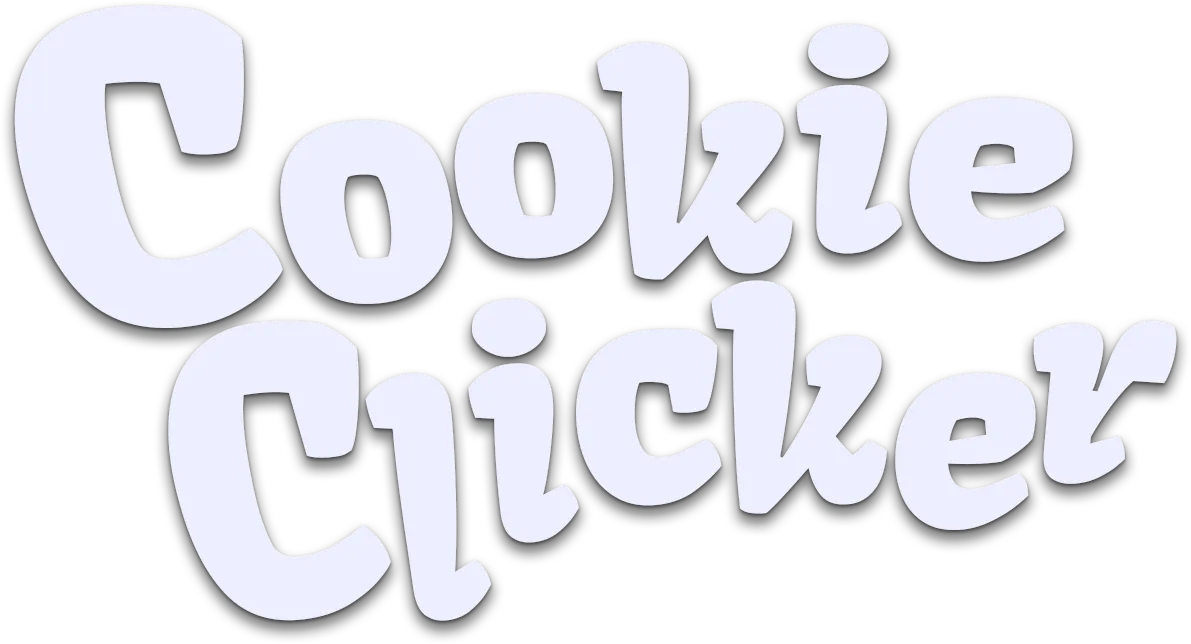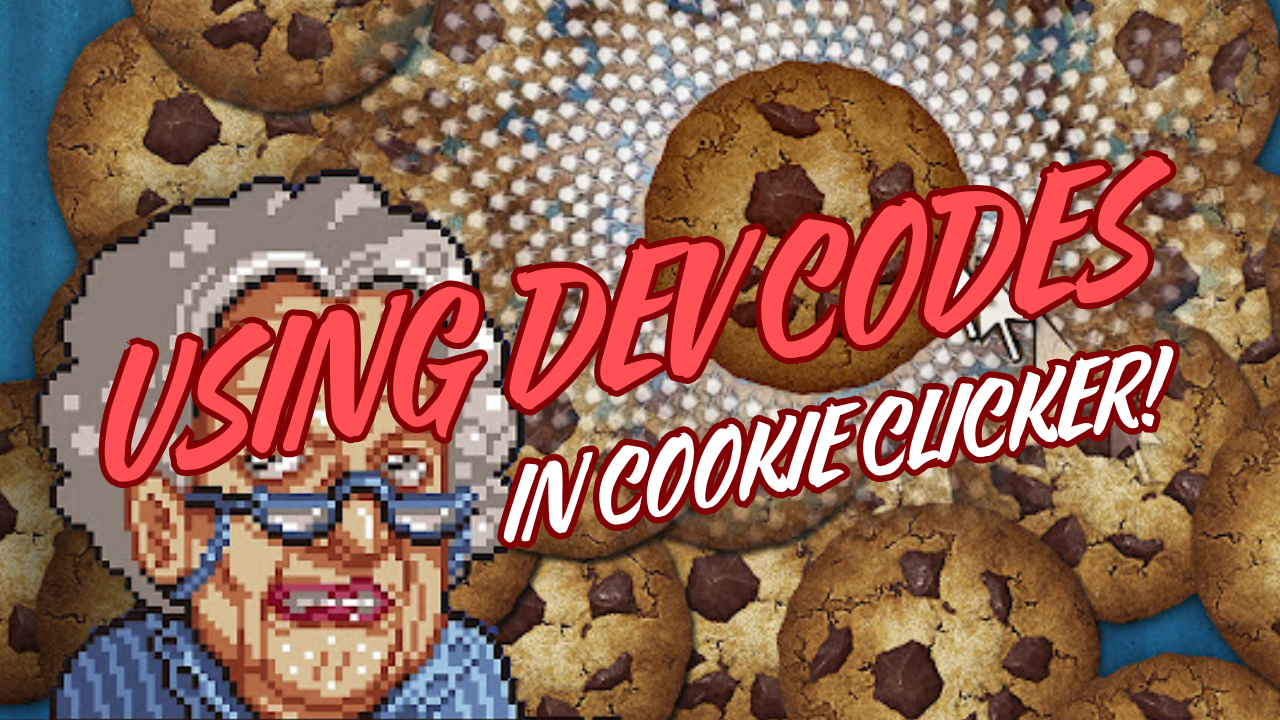How to Access Dev Codes in Cookie Clicker
1. Open the Browser Developer Console
To use dev codes, you need to access the developer console in your browser. Follow these steps:
- Open Cookie Clicker in your browser.
- Press F12 (or Ctrl + Shift + I on Windows, or Cmd + Option + I on Mac) to open the developer tools.
- Click on the Console tab.
- You can now enter dev codes directly into the console.
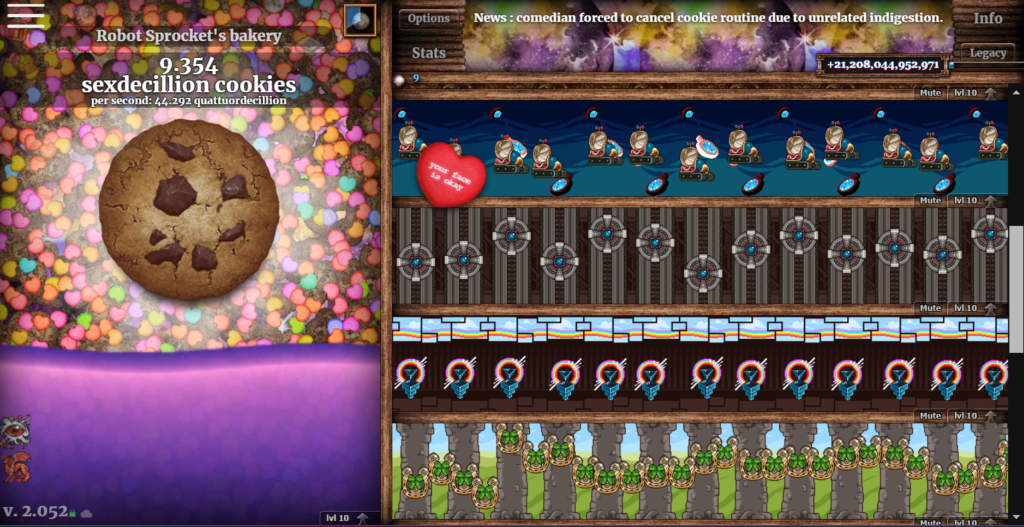
Common Dev Codes and Their Uses
Here are some popular dev codes you can use:
1. Add Cookies
Give yourself a specific number of cookies:
Game.cookies = 1000000000; // Replace the number with your desired amount.Add cookies to your current total:
Game.cookies += 1000000; // Adds 1 million cookies to your total.2. Unlock All Upgrades
Unlock all upgrades and make them purchasable:
Game.UpgradesById.forEach(upgrade => upgrade.unlock());3. Spawn Golden Cookies
Spawn a Golden Cookie:
Game.goldenCookie.spawn();Spawn a Golden Cookie with a specific effect (e.g., Frenzy):
Game.goldenCookie.forceClick('frenzy');4. Speed Up Production
Set cookies per second (CPS):
Game.cookiesPs = 1000000; // Sets CPS to 1 million.5. Unlock Achievements
Unlock a specific achievement by its name:
Game.Win('True Neverclick'); // Replace with the achievement's name.Unlock all achievements:
Game.AchievementsById.forEach(achievement => Game.Win(achievement.name));6. Automate Clicking
Auto-click the Big Cookie:
setInterval(() => Game.ClickCookie(), 1); // Clicks once every millisecond.7. Access the Developer Menu
Enable the in-game developer menu:
Game.OpenSesame();This activates a “dev tools” button on the top-left of the screen. It allows you to spawn cookies, modify stats, and more directly from the UI.
Tips for Using Dev Codes
- Save Your Game First:
- Always back up your save file before using dev codes. You can do this by exporting your save via the Options menu.
- Understand the Impact:
- Using dev codes can disable achievements temporarily or permanently (especially on the Steam version). Use them responsibly!
- Experiment for Fun:
- Dev codes are a great way to experiment and see how different mechanics work, but they can spoil the challenge of the game if overused.
Using dev codes in Cookie Clicker can be a lot of fun and is perfect for testing or just having a bit of chaotic enjoyment. Enjoy exploring the full power of your cookie empire! 🍪