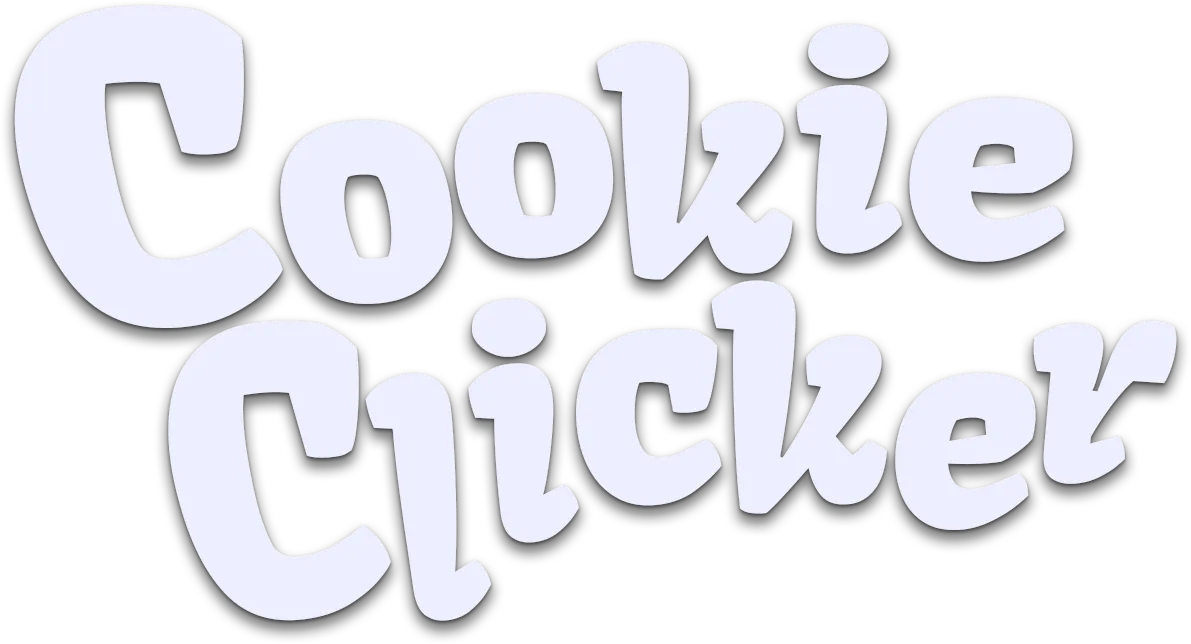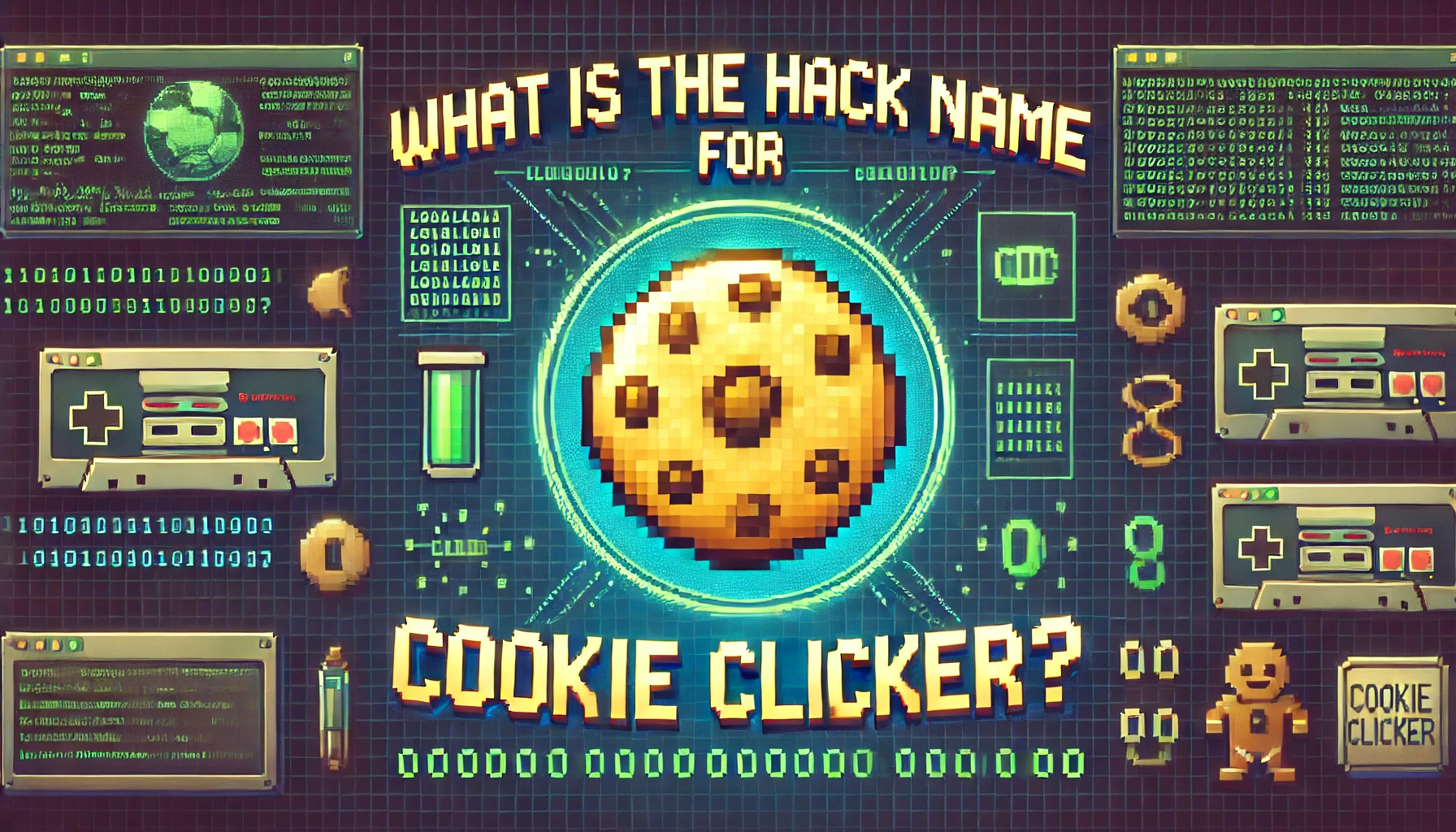The hack name in Cookie Clicker that enables Developer Mode (Dev Tools Menu) is:
YourName saysopensesame1️⃣ HOW TO ENABLE HACK MODE WITH THE NAME CHEAT
✅ STEPS:
Open Cookie Clicker
- Go to: https://cookieclicker.ee/
Rename Your Bakery
- Click on your bakery name at the top of the screen.
- Change it to:
YourName saysopensesame- Example: “CookieMaster saysopensesame”
- Press Enter.
Dev Mode Unlocked!
- A red “dev tools” button appears in the top-left corner.
- Click it to access cheat options, including:
✔ Infinite cookies
✔ Spawn Golden Cookies
✔ Unlock all upgrades & achievements
✔ Change game speed
📌 To disable Dev Mode, rename your bakery to something else and refresh the game.
2️⃣ ALTERNATIVE HACK METHOD (CONSOLE CHEATS)
If you don’t want to rename your bakery, you can manually enable Dev Mode using the browser console.
✅ STEPS:
- Open Console (F12 > Console Tab).
- Enter this cheat code:
Game.OpenSesame();- Press Enter, and the Dev Tools menu will appear instantly!
🎯 FINAL TIPS
✅ Hack mode allows you to manipulate the game easily.
✅ Use console cheats for more control over specific hacks.
✅ Disable hack mode by renaming your bakery and refreshing the game.
Now you can unlock Dev Mode and hack Cookie Clicker like a pro! 🍪🚀🔥